Website Audit Series: On-Page SEO Elements
Many ranking factors contribute to where a web page lands in search engine rankings (over 200 known ranking factors). One category of these factors is what we call “on-page” or “on-site SEO,” which includes optimizing the elements on your page instead of external signals (referred to as “off-site SEO”). As you are auditing your website, checking that these elements are in place and are well-written is critical.
We will address several on-page SEO elements below. The first thing to keep in mind as you begin to optimize a page is to define your primary and secondary keywords so you can incorporate them throughout the content. However, we know today’s algorithm is built around user search intent and not just keyword stuffing. So remember to serve your users’ goals and avoid writing content aimed at satisfying search engines.
Let’s dive into some on-page SEO elements that you should fine-tune for each page of your website!
URL
Keep your URLs short and include keywords most relevant to the page content. Your URL is a signal that tells search engines and end-users about your page. Also, a keyword-rich URL can increase your organic clickthrough rate (CTR) since this is part of the page preview snippet a user sees before they click on a page from search results pages. A clear, concise URL helps prevent the full URL from being truncated in the search snippet.
A well-crafted URL, title tag, and meta description can entice users to click on your website snippet versus others shown in search results.
Title Tags
A page’s title tag is an HTML element that describes what your page is about and should be unique and descriptive. If possible, frontload your primary keyword in your title tag, although a compelling title for your target audience is more important. The title tag tells search engines what your main topic is, plus it gives you a chance to say to users what your page is about because it will show in search results like this:
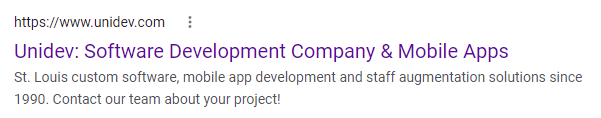
The title shows in the browser tab and anytime a page is shared on third-party sites, such as Facebook, Twitter, or LinkedIn. On average, the first 50 – 60 characters will be displayed in the search snippet, so be mindful to keep it short and sweet!
Meta Description
The meta description is part of the snippet above that allows you to tell users more about the content of your page. Make it interesting so users want to click through to your page! Try to keep it to around 155 characters so it isn’t truncated in search results.
Header Tags (H1, H2, and H3)
Header tags are HTML elements that distinguish content from headings. The main heading is the H1, the secondary headings are H2s, and so on. Each page should have a unique H1 and include the page’s primary keyword. In your HTML, title tags are included like this:
<h1>On-Page SEO Elements</h1>
<h2>Title Tags</h2>
Alt Text
While images “show” content to users, alt text is where you can “tell” the same information in an accessible format. It allows search engine bots to better understand your images and helps screen readers to describe images to visually impaired users. Use helpful text, such as “a slice of cheese pizza on a plate,” instead of being overly vague. If an image is not relevant to understanding the content, like decorative background elements, you can leave the alt text blank.
Image Names
In addition to alt text describing what an image is about, what you name your image also provides important information to search engines. Rather than naming your image something vague (such as image123.jpg), use descriptive text (such as cheese_pizza_slice.jpg).
Anchor Text
This is the content that links out to another page. For example, “website audit series” is the anchor text in the following sentence:
“For more information on optimizing your site, check out the next post in our website audit series.”
Linking from descriptive phrases (versus “click here” or generic call-outs) gives a signal to search engines about the content of the destination page. Make your anchor text natural and helpful to the user because repeatedly using the same anchor text or stuffing keywords here can be problematic and appear as spam to search engines.
Additional Resources
- Redirect issues and broken pages can also impact on-page SEO. Read more about common crawl errors.
- If you are embarking on an audit, we rounded up some of our favorite marketing tools in this post.
- Images must be sized correctly for web use so they don’t slow down your page. There are many image compression plugins for WordPress users. If you prefer to compress images before uploading, we recommend TinyPNG!

