Website Audit Series: Common Crawl Errors
Tagged with: Technical Tips & FAQs
Checking your website for crawling errors is an essential part of website maintenance. Doing so can alert you to issues for search engines crawlers or problems users run into on your website. There are a variety of crawling tools we recommend – stay tuned for an upcoming post in this series for our favorite free and paid options!
For now, here are some of the most common errors you might see in a website crawl report that you will want to address for optimal site health.
301 Redirects
A 301 redirect is permanent and is recommended for SEO. This tells search engines that a page now permanently points to a different page, which is then crawled, and the new page gets indexed. If you delete a page without using a 301 redirect, users and search engine crawlers will end up on a broken page (see 404 errors below), which is not good for user experience or your organic search rankings.
302 Redirects
A 302 is a temporary redirect and is typically not ideal for SEO. This type of redirect is best when you are updating a page and want it to redirect to another page for a short period of time. Temporary redirects tell Google and other search crawlers to keep coming back because the original page will eventually be back on the website.
Redirect Chains
When redirecting pages on any website, you want to be aware of any redirect chains that may arise. A redirect chain occurs when there is more than one redirect between the first URL and the final URL. This is not good for user experience or search engines and can slow down page speed. We recommend creating a 301 redirect for each URL that points straight to the final URL.
404 Errors
A 404 or “page not found” error indicates the server could not find the URL. This response is sometimes due to a page that has been removed or deleted, in which case you can create a 301 redirect to send users to the most closely related page on your site instead.
Inevitably, users will trigger a 404 error somewhere on your site, so it is best to make the most of your digital real estate by creating content on this page. You can customize your 404 messaging to fit your website and business personality while preventing users from running into a dead end. Include a search bar or links to popular pages rather than just a message that the page doesn’t exist. Find some inspiration with these fun 404 pages!
Pixar
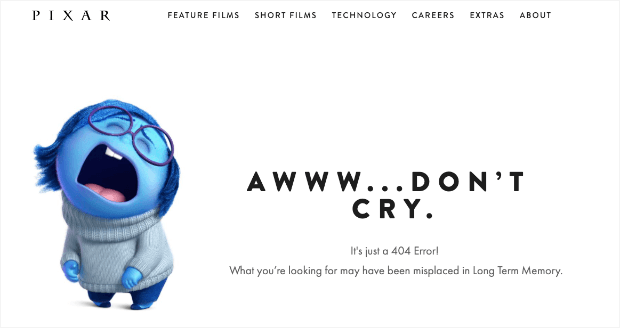
TripAdvisor
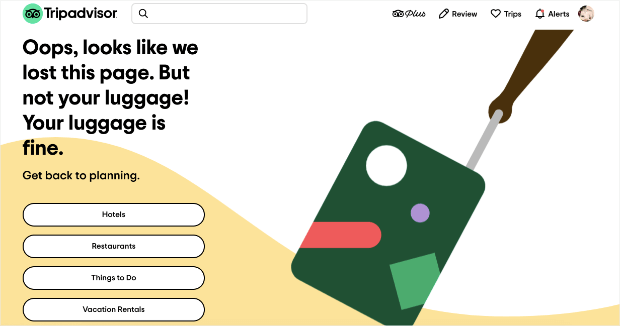
Clorox
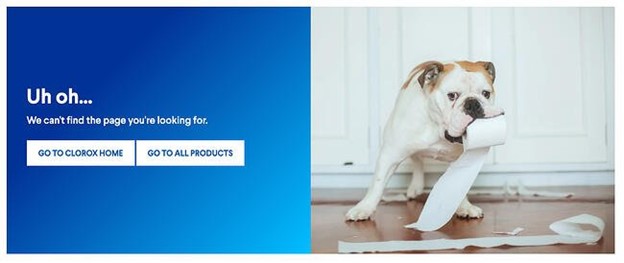
500 Errors
500 or “internal server error” means something has gone wrong on the website’s server. It’s a catch-all error that could be caused by a number of factors, which really depends on your unique web setup. If you want to try diagnosing the issues yourself, here is an excellent guide to troubleshooting server errors. You can also contact our team, and we can help fix your site issues!
Looking for More?
Here are a few more posts to help with auditing your site, plus some helpful tools:

