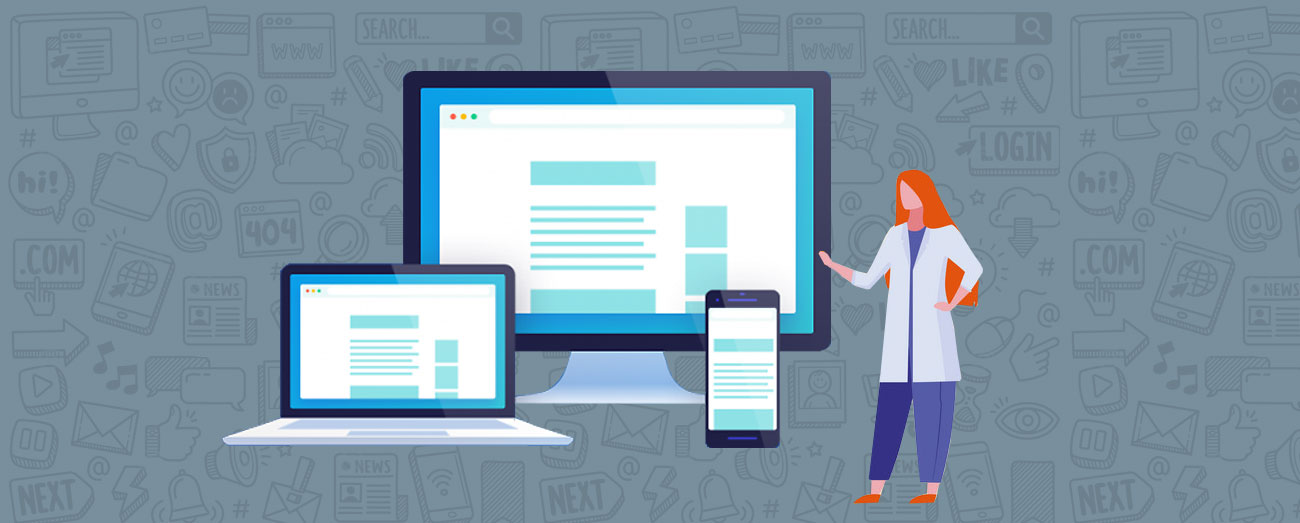Image Compression for Web Use
Tagged with: Design Tips & FAQs
No matter how stunning your website is or the bells and whistles it includes, you will lose users if your site takes too long to load. The longer your load time, the more users abandon your content, even if it’s precisely what they were searching for online.
Here’s some proof:
-
- A 0-4 second load time is best for conversion rates.
- Customer satisfaction is reduced by 16% by a 1-second delay.
When a user visits a website, they need to be able to use it effectively. Users tend to leave sites when they are slow to load – no one likes long wait times! Smaller images load faster, so compressed images are best when it comes to your site speed. If your website is built in WordPress, there are SEO plugins you can use to help with maintaining image files.
However, you can choose to ditch the plugins and compress the images yourself. Manually compressing images also allows you to control the image quality and include appropriate metadata. You can use a free web tool like TinyPNG to compress your images.
Here are the steps to do it yourself:
-
- Drag and drop or upload your picture to TinyPNG.
- Wait for the photo to condense, and then download the new file.
- Save the compressed file with proper image SEO, like title and alt text.
- Upload the image to your website like you would with any other image.
Get into the habit of using SEO best practices for your site, especially when it comes to images. Images you add to your site are extremely valuable, like the text on any page. Take advantage of image SEO to add context to content without bogging down your website. If you have questions about image optimization or improving your site speed, ask our team, and we’ll be happy to help!